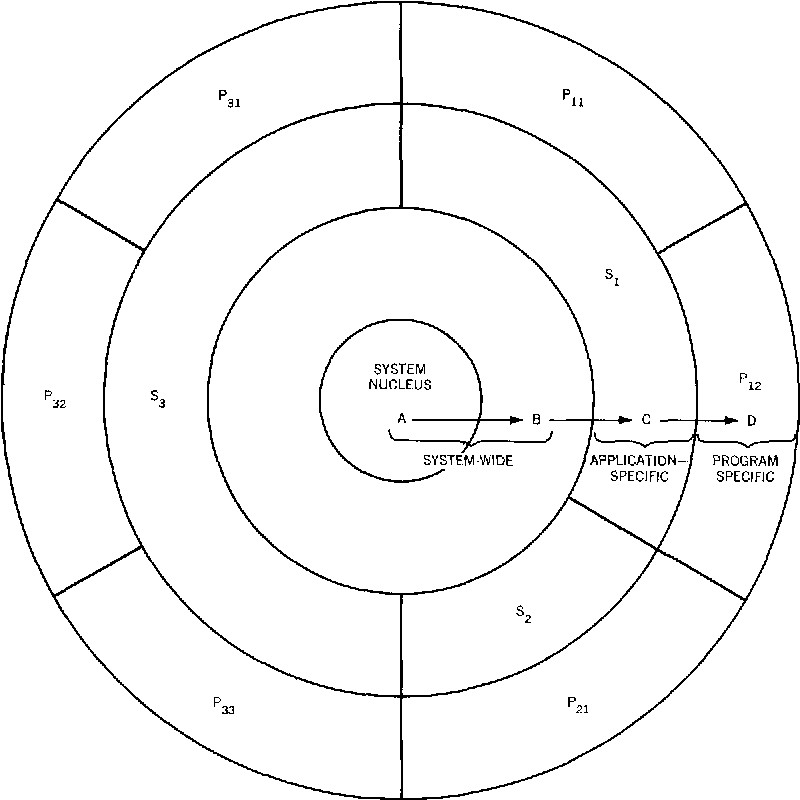Xerox WorkCentre 4265 manuals
Owner’s manuals and user’s guides for Laser/LED printers Xerox WorkCentre 4265.
We providing 1 pdf manuals Xerox WorkCentre 4265 for download free by document types: User Manual

Xerox WorkCentre 4265 User Manual (206 pages)
Brand: Xerox | Category: Laser/LED printers | Size: 8.34 MB |

Table of contents
Contents
3
Power Cord
13
Laser Safety
13
Information
18
Features
19
Rear View
23
Devices
47
Printing
69
Scaling
79
Sample Set
82
Saved Jobs
83
Finishing
93
Page Layout
95
Scanning
101
Basic Scanning
102
Document Glass
103
Document Feeder
103
Erasing Edges
106
Computer
110
WorkCentre
117
User Guide
117
Basic Faxing
118
Maintenance
131
Toner Cartridges
138
Troubleshooting
143
Paper Jams
150
5. Touch Confirm
153
Fax Problems
171
Getting Help
173
More Information
176
Specifications
177
Connectivity
179
European Union
189
Paper Types
190
ENERGY STAR
190
Germany
191
Copy Regulations
193
Other Countries
195
Fax Regulations
196
South Africa
198
New Zealand
199
All Countries
202
North America
203
Battery Removal
205
More products and manuals for Laser/LED printers Xerox
| Models | Document Type |
|---|---|
| DocuTech 128 HighLight Color |
User Manual
 Xerox DocuTech 128 HighLight Color User's Manual [de] [nl] ,
136 pages
Xerox DocuTech 128 HighLight Color User's Manual [de] [nl] ,
136 pages
|
| DC220/230ST |
User Manual
 Xerox DC220/230ST User's Manual,
1 pages
Xerox DC220/230ST User's Manual,
1 pages
|
| Phaser 6600 |
User Manual
 Xerox Phaser 6600 User's Manual,
190 pages
Xerox Phaser 6600 User's Manual,
190 pages
|
| DOCUTECH 65 |
User Manual
 Xerox DOCUTECH 65 User's Manual,
74 pages
Xerox DOCUTECH 65 User's Manual,
74 pages
|
| WorkCentre 390 |
User Manual
 Xerox WorkCentre 390 User's Manual,
78 pages
Xerox WorkCentre 390 User's Manual,
78 pages
|
| Phaser 6600 |
Quick Start Guide
    Xerox Phaser 6600 Quick Reference Guide,
5 pages
Xerox Phaser 6600 Quick Reference Guide,
5 pages
|
| DocuPrint P8ex |
User Manual
 Xerox DocuPrint P8ex User's Manual,
82 pages
Xerox DocuPrint P8ex User's Manual,
82 pages
|
| 144 |
User Manual
 Xerox 144 User's Manual,
63 pages
Xerox 144 User's Manual,
63 pages
|
| Phaser 7750 |
User Manual
 Xerox Phaser 7750 User's Manual [en] ,
19 pages
Xerox Phaser 7750 User's Manual [en] ,
19 pages
|
| Copycentre C118 |
User Manual
 Xerox Copycentre C118 User's Manual,
116 pages
Xerox Copycentre C118 User's Manual,
116 pages
|
| Printer fwww |
User Manual
 Xerox Printer fwww User's Manual,
133 pages
Xerox Printer fwww User's Manual,
133 pages
|
| Phaser 3260 |
Quick Start Guide
   Xerox Phaser 3260 Quick Reference Guide,
5 pages
Xerox Phaser 3260 Quick Reference Guide,
5 pages
|
| COPYCENTRE M20 |
User Manual
 Xerox COPYCENTRE M20 User's Manual,
215 pages
Xerox COPYCENTRE M20 User's Manual,
215 pages
|
| 701P40211 |
User Manual
 Xerox 701P40211 User's Manual,
110 pages
Xerox 701P40211 User's Manual,
110 pages
|
| Phaser 3320 |
User Manual
 Xerox Phaser 3320 User's Manual,
148 pages
Xerox Phaser 3320 User's Manual,
148 pages
|
| Phaser 6600 |
User Manual
 Xerox Phaser 6600 User's Manual,
1 pages
Xerox Phaser 6600 User's Manual,
1 pages
|
| DocuPrint P12 |
User Manual
 Xerox DocuPrint P12 User's Manual,
178 pages
Xerox DocuPrint P12 User's Manual,
178 pages
|
| Phaser 7800 |
Quick Start Guide
   Xerox Phaser 7800 Quick Reference Guide [no] ,
5 pages
Xerox Phaser 7800 Quick Reference Guide [no] ,
5 pages
|
| PHASER 6115MFP |
User Manual
 Xerox PHASER 6115MFP User's Manual,
16 pages
Xerox PHASER 6115MFP User's Manual,
16 pages
|
| NUVERA 100 MX |
User Manual
 Xerox Nuvera 100 MX User's Manual,
50 pages
Xerox Nuvera 100 MX User's Manual,
50 pages
|