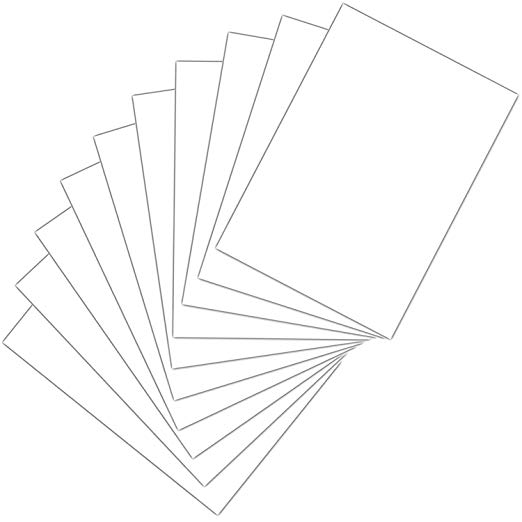Xerox 721P87481 manuals
Owner’s manuals and user’s guides for Printers Xerox 721P87481.
We providing 1 pdf manuals Xerox 721P87481 for download free by document types: User Manual

Table of contents
Introduction
11
Contents
12
Conventions
13
INTRODUCTION
14
• listjob
39
• SaveMaskG4
42
• SaveFormG4
42
• SaveMaskBC
42
• SaveFormBC
42
• Print time
82
• Border
85
4. Click [Next>]
110
4. Click [OK]
119
• Hold Job
134
• Cancel Job
134
5. Click [Open]
147
Printer]
168
10. Click [OK]
172
Select [Close]
172
COLOR MISMATCH
178
More products and manuals for Printers Xerox
| Models | Document Type |
|---|---|
| ColorQube 9201 EN |
User Manual
 Xerox ColorQube 9201 EN User Manual [en] ,
8 pages
Xerox ColorQube 9201 EN User Manual [en] ,
8 pages
|
| 701P91273 |
User Manual
 Xerox 701P91273 User Manual,
52 pages
Xerox 701P91273 User Manual,
52 pages
|
| 6300 |
User Manual
 Xerox 6300 User Manual [en] [de] [fr] [it] [cs] [pl] [es] ,
4 pages
Xerox 6300 User Manual [en] [de] [fr] [it] [cs] [pl] [es] ,
4 pages
|
| M15 |
User Manual
 Xerox M15 User Manual,
181 pages
Xerox M15 User Manual,
181 pages
|
| Phaser Color Laser Printer 6110MFP |
User Manual
 Xerox Phaser Color Laser Printer 6110MFP User Manual [en] [ru] ,
4 pages
Xerox Phaser Color Laser Printer 6110MFP User Manual [en] [ru] ,
4 pages
|
| Fax Modem 4215/MRP |
User Manual
 Xerox Fax Modem 4215/MRP User Manual [en] ,
56 pages
Xerox Fax Modem 4215/MRP User Manual [en] ,
56 pages
|
| Color Printer Phaser 7300 |
User Manual
 Xerox Color Printer Phaser 7300 User Manual,
3 pages
Xerox Color Printer Phaser 7300 User Manual,
3 pages
|
| 490 |
User Manual
 Xerox 490 User Manual,
262 pages
Xerox 490 User Manual,
262 pages
|
| Phaser Color Laser Printer 7750 |
User Manual
 Xerox Phaser Color Laser Printer 7750 User Manual,
12 pages
Xerox Phaser Color Laser Printer 7750 User Manual,
12 pages
|
| Document WorkCentre 450C |
User Manual
 Xerox Document WorkCentre 450C User Manual,
214 pages
Xerox Document WorkCentre 450C User Manual,
214 pages
|
| 180 |
User Manual
 Xerox 180 User Manual,
362 pages
Xerox 180 User Manual,
362 pages
|
| CUSTOMER TIPS 7425/7428/7435 |
User Manual
 Xerox CUSTOMER TIPS 7425/7428/7435 User Manual,
28 pages
Xerox CUSTOMER TIPS 7425/7428/7435 User Manual,
28 pages
|
| 604P18057 |
User Manual
 Xerox 604P18057 User Manual,
364 pages
Xerox 604P18057 User Manual,
364 pages
|
| 8400 |
User Manual
 Xerox 8400 User Manual,
10 pages
Xerox 8400 User Manual,
10 pages
|
| 8160 |
User Manual
 Xerox 8160 User Manual,
99 pages
Xerox 8160 User Manual,
99 pages
|
| 4400 |
User Manual
 Xerox 4400 User Manual,
16 pages
Xerox 4400 User Manual,
16 pages
|
| 128 |
User Manual
 Xerox 128 User Manual,
174 pages
Xerox 128 User Manual,
174 pages
|
| COLOR LASER PRINTER 7750 |
User Manual
 Xerox COLOR LASER PRINTER 7750 User Manual,
4 pages
Xerox COLOR LASER PRINTER 7750 User Manual,
4 pages
|
| 5000AP |
User Manual
 Xerox 5000AP User Manual,
5 pages
Xerox 5000AP User Manual,
5 pages
|
| 5765 |
User Manual
 Xerox 5765 User Manual,
7 pages
Xerox 5765 User Manual,
7 pages
|