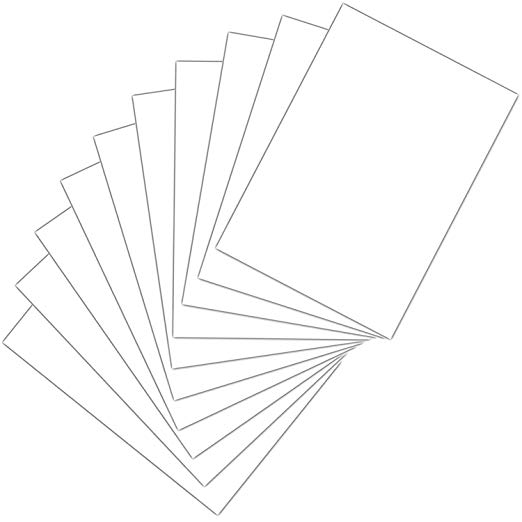Xerox 495 manuals
Owner’s manuals and user’s guides for Toners & Laser Cartridges Xerox 495.
We providing 1 pdf manuals Xerox 495 for download free by document types: User Manual

Xerox 495 User Manual (242 pages)
Brand: Xerox | Category: Toners & Laser Cartridges | Size: 38.85 MB |

Table of contents
Audience
10
Title bar
25
Tab view
26
Run view
28
Print line
32
Device name
34
Device icon
34
Bubble menu
35
Status bar
35
Counter sw
40
Segmentation
48
Licensing
49
Using help
55
4. Press
63
Quick start
66
Running jobs
67
Bubble menus
75
Brush handle
83
Defining a job
100
Operator tasks
136
Clearing errors
166
Status codes
181
Error codes
182
A. Safety notes
217
Maintenance
218
For consumables
221
Recording cycle
231
Transfer cycle
231
Fusing cycle
231
Configuration
232
Auxiliary units
234
Controller shelf
234
Numerics
235
More products and manuals for Toners & Laser Cartridges Xerox
| Models | Document Type |
|---|---|
| XES 8855 |
User Manual
 Xerox XES 8855 User's Manual,
44 pages
Xerox XES 8855 User's Manual,
44 pages
|
| 006R01660 |
Datasheet
 Xerox 006R01662,
11 pages
Xerox 006R01662,
11 pages
|
| 106R02775 |
Datasheet
 Xerox 106R02775,
4 pages
Xerox 106R02775,
4 pages
|
| 006R01524 |
Datasheet
 Xerox 006R01521,
12 pages
Xerox 006R01521,
12 pages
|
| 006R03210 | Datasheet Xerox 006R03173, 16 pages |
| 006R01455 |
Datasheet
 Xerox 006R01463,
16 pages
Xerox 006R01463,
16 pages
|
| 006R03213 | Datasheet Xerox 006R03224, 16 pages |
| 6R01374 |
Datasheet
 Xerox 6R01374,
124 pages
Xerox 6R01374,
124 pages
|
| 016168700X |
Datasheet
 Xerox Phaser 740 Toner,
23 pages
Xerox Phaser 740 Toner,
23 pages
|
| 101R00435 |
Datasheet
 Xerox Drum Kit WorkCentre 5225/5230,
9 pages
Xerox Drum Kit WorkCentre 5225/5230,
9 pages
|
| 6R1439 |
Datasheet
 Xerox 6R1430,
8 pages
Xerox 6R1430,
8 pages
|
| 006R01020 |
Datasheet
 Xerox 006R01020,
4 pages
Xerox 006R01020,
4 pages
|
| Phaser 6700 |
Installation Guide
 Xerox Phaser 6700 Installation Guide,
2 pages
Xerox Phaser 6700 Installation Guide,
2 pages
|
| ColorQube 8700 |
User Manual
 Xerox ColorQube 8700 User's Manual,
4 pages
Xerox ColorQube 8700 User's Manual,
4 pages
|
| 6R941 |
User Manual
 Xerox 6R941 User's Manual [en] ,
8 pages
Xerox 6R941 User's Manual [en] ,
8 pages
|
| 505 |
User Manual
 Xerox 505 User's Manual,
2 pages
Xerox 505 User's Manual,
2 pages
|
| WorkCentre 6015 |
User Manual
 Xerox WorkCentre 6015 User's Manual,
1 pages
Xerox WorkCentre 6015 User's Manual,
1 pages
|
| PE114E |
User Manual
 Xerox PE114E User's Manual,
2 pages
Xerox PE114E User's Manual,
2 pages
|
| Copycentre C165 |
User Manual
 Xerox Copycentre C165 User's Manual,
2 pages
Xerox Copycentre C165 User's Manual,
2 pages
|
| Phaser 6022 |
User Manual
 Xerox Phaser 6022 User's Manual [no] ,
1 pages
Xerox Phaser 6022 User's Manual [no] ,
1 pages
|