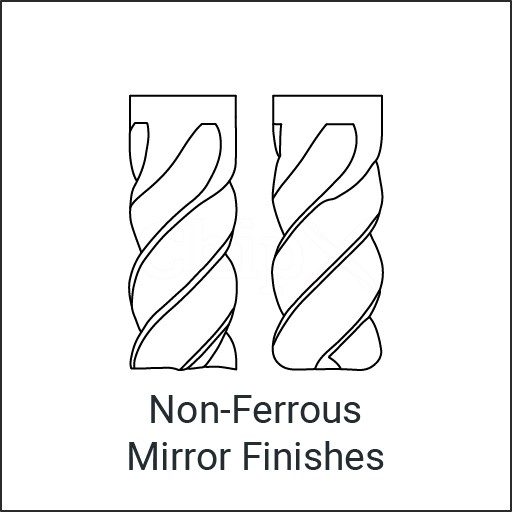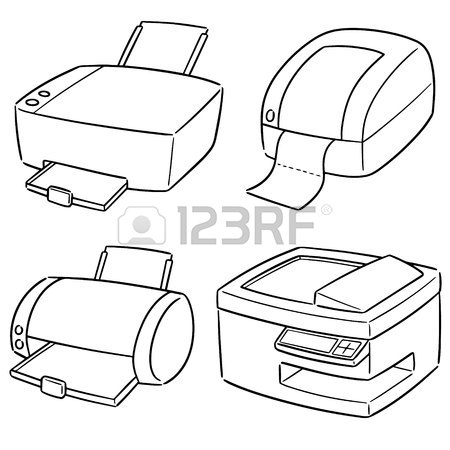Xerox 600 manuals
Owner’s manuals and user’s guides for Scanners Xerox 600.
We providing 1 pdf manuals Xerox 600 for download free by document types: User Manual

Table of contents
Contents
3
Title bar
40
3 Click Scan
44
Source
44
Destination
45
Resolution
45
Zoom button
46
Photograph
50
Faxing
54
Printing
54
Unassigned
55
Chapter 4
60
7 Click Scan
65
Scroll bar
71
Resize tool
71
Close box
71
Whole image
75
Using a tool
76
Zooming in
77
Adding text
78
Smudging
82
Chapter 5
86
Amount
89
Radius
89
Threshold
89
4 Click Go
101
Chapter 6
102
File menu
104
New Image
105
New Scan
105
New Archive
106
Open Image
106
Open Archive
107
Scan Router
107
Get Info
108
Page Setup
109
Edit menu
110
Image menu
111
Image Depth
114
Window menu
115
Color palette
117
Brush palette
117
WARNING
120
Grasp cover here
122
Power switch.
122
“O” is off and
122
“I” is on.
122
Chapter 9
124
Paper-size
126
6 Click Scan
128
9 Click Scan
128
Document tray
134
Maintenance
137
Handling film
149
IMPORTANT
150
Chapter 10
154
5 Click Scan
155
Troubleshooting
158
Appendix A
161
Environmental
162
Appendix B
163
Appendix C
167
IIfx terminator
171
Terminator
171
More products and manuals for Scanners Xerox
| Models | Document Type |
|---|---|
| DocuMate 752 |
User Manual
 Xerox DocuMate 752 User Manual,
70 pages
Xerox DocuMate 752 User Manual,
70 pages
|
| DocuMate 515 |
User Manual
 Xerox DocuMate 515 User Manual,
2 pages
Xerox DocuMate 515 User Manual,
2 pages
|
| DocuMate 150 |
User Manual
 Инструкция по эксплуатации Xerox DocuMate 150,
102 pages
Инструкция по эксплуатации Xerox DocuMate 150,
102 pages
|
| 7600 |
User Manual
 Инструкция по эксплуатации Xerox 7600,
92 pages
Инструкция по эксплуатации Xerox 7600,
92 pages
|
| DocuMate 765 |
User Manual
 Инструкция по эксплуатации Xerox DocuMate 765,
160 pages
Инструкция по эксплуатации Xerox DocuMate 765,
160 pages
|
| DocuMate 162 |
User Manual
 Инструкция по эксплуатации Xerox DocuMate 162,
102 pages
Инструкция по эксплуатации Xerox DocuMate 162,
102 pages
|
| DocuMate 3640 |
User Manual
 Инструкция по эксплуатации Xerox DocuMate 3640,
126 pages
Инструкция по эксплуатации Xerox DocuMate 3640,
126 pages
|
| DocuMate 262i |
User Manual
 Инструкция по эксплуатации Xerox DocuMate 262i,
118 pages
Инструкция по эксплуатации Xerox DocuMate 262i,
118 pages
|
| DocuMate 515 |
User Manual
 Инструкция по эксплуатации Xerox DocuMate 515,
114 pages
Инструкция по эксплуатации Xerox DocuMate 515,
114 pages
|
| FreeFlow Scanner 665e |
User Manual
 Xerox FreeFlow Scanner 665e Benutzerhandbuch,
180 pages
Xerox FreeFlow Scanner 665e Benutzerhandbuch,
180 pages
|
| WNA-100 |
User Manual
 Xerox WNA-100 Benutzerhandbuch,
26 pages
Xerox WNA-100 Benutzerhandbuch,
26 pages
|
| DocuMate 742 |
User Manual
 Инструкция по эксплуатации Xerox DocuMate 742,
90 pages
Инструкция по эксплуатации Xerox DocuMate 742,
90 pages
|
| DocuMate 700 |
User Manual
 Инструкция по эксплуатации Xerox DocuMate 700,
96 pages
Инструкция по эксплуатации Xerox DocuMate 700,
96 pages
|
| 2400 |
User Manual
  Xerox 2400 Benutzerhandbuch,
46 pages
Xerox 2400 Benutzerhandbuch,
46 pages
|
| DocuMate 742 |
User Manual
 Xerox DocuMate 742 User Manual,
2 pages
Xerox DocuMate 742 User Manual,
2 pages
|
| 701P41834 |
User Manual
 Xerox 701P41834 User Manual,
14 pages
Xerox 701P41834 User Manual,
14 pages
|
| 701P44148 |
User Manual
 Xerox 701P44148 User Manual,
188 pages
Xerox 701P44148 User Manual,
188 pages
|
| DocuMate XDM5155DWU |
User Manual
 Xerox DocuMate XDM5155DWU User Manual,
2 pages
Xerox DocuMate XDM5155DWU User Manual,
2 pages
|
| DocuMate 510 |
User Manual
 Xerox DocuMate 510 User Manual,
2 pages
Xerox DocuMate 510 User Manual,
2 pages
|
| G8144Z |
User Manual
 Xerox G8144Z User Manual,
23 pages
Xerox G8144Z User Manual,
23 pages
|