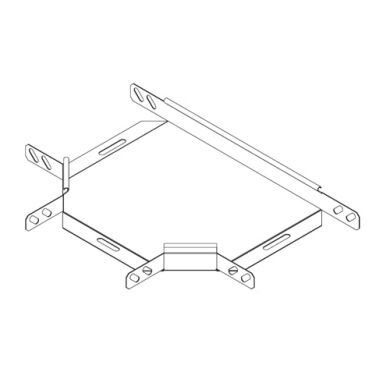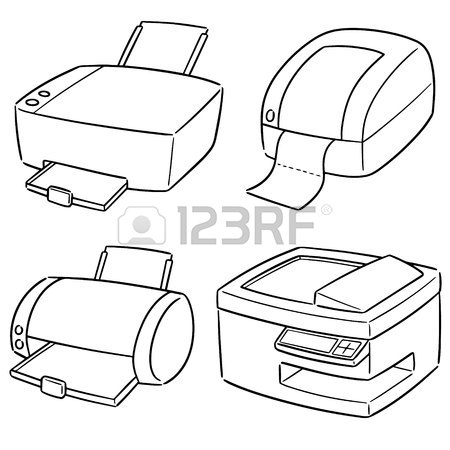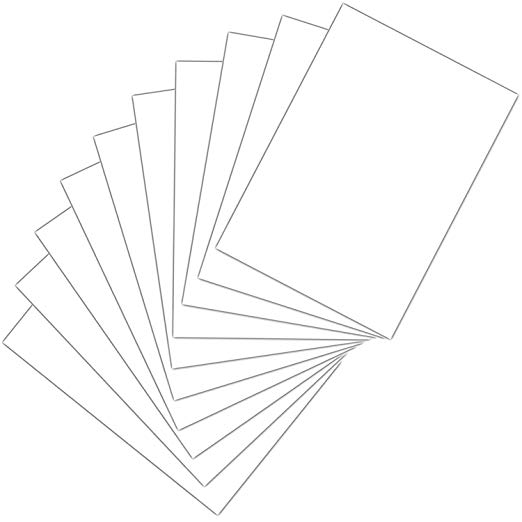Xerox FaxCentre F116 manuals
Owner’s manuals and user’s guides for Multifunctionals Xerox FaxCentre F116.
We providing 1 pdf manuals Xerox FaxCentre F116 for download free by document types: User Manual

Xerox FaxCentre F116 User Manual (141 pages)
Brand: Xerox | Category: Multifunctionals | Size: 9.58 MB |

Table of contents
CONTENTS
5
DESCRIPTION
18
CONNECTIONS
25
- 30
34
- 32
36
and
49
** LOGS**
52
111765432
52
CONNECTION
55
SMTP AUTHENT
55
SETTINGS
56
Mail sorting
57
4DIRECTORY
61
PROCEDURE
66
Directory
68
5OPERATION
69
Resolution
70
Contrast
70
Rerouting
73
Scan to FTP
76
RECEPTION
79
OBERES ENDE
81
UNTERES ENDE
81
Discard size
83
COUNTERS
86
SECURITY
88
CHARGE CODE
94
6MAINTENANCE
99
Maintenance
102
INSERT GAUGECARD
104
TUE 02 APR 13:39
104
INSERT GAUGE CAR
110
CLEANING
112
SERVICING
114
CUSTOMER SUPPORT
114
General codes
115
Internet codes
117
MACHINE ERRORS
117
Error messages
117
Message Action
118
MISC PROBLEMS
123
Installation
125
Warning Markings
127
FOR CONSUMABLES
131
FOR FAX FUNCTION
133
Operation
135
Setting up your
135
Regulations
136
ILLEGAL COPIES
137
More products and manuals for Multifunctionals Xerox
| Models | Document Type |
|---|---|
| WorkCentre 7525/7530/7535/7545/7556 with built-in controller |
Quick Start Guide
 Xerox WorkCentre 7525/7530/7535/7545/7556 with built-in controller Quick Guide,
1 pages
Xerox WorkCentre 7525/7530/7535/7545/7556 with built-in controller Quick Guide,
1 pages
|
| WorkCentre 7830/7835/7845/7855 |
Brochure
 Xerox WorkCentre 7830/7835/7845/7855 Brochure,
2 pages
Xerox WorkCentre 7830/7835/7845/7855 Brochure,
2 pages
|
| WorkCentre 7220/7225 |
User Manual
 Xerox WorkCentre 7220/7225 User's Manual,
264 pages
Xerox WorkCentre 7220/7225 User's Manual,
264 pages
|
| ColorQube 8900 |
User's Guide
 Xerox ColorQube 8900 Administrator's Guide,
258 pages
Xerox ColorQube 8900 Administrator's Guide,
258 pages
|
| WorkCentre 6505 |
User Manual
 Xerox WorkCentre 6505 User's Manual,
232 pages
Xerox WorkCentre 6505 User's Manual,
232 pages
|
| WorkCentre 3655 |
User's Guide
 Xerox WorkCentre 3655 Administrator's Guide,
270 pages
Xerox WorkCentre 3655 Administrator's Guide,
270 pages
|
| WorkCentre 6015 |
Quick Start Guide
    Xerox WorkCentre 6015 Quick Reference Guide,
16 pages
Xerox WorkCentre 6015 Quick Reference Guide,
16 pages
|
| C60/C70 |
User Manual
 Xerox C60/C70 User's Manual,
258 pages
Xerox C60/C70 User's Manual,
258 pages
|
| WorkCentre 7220/7225 |
User's Guide
 Xerox WorkCentre 7220/7225 Administrator's Guide,
260 pages
Xerox WorkCentre 7220/7225 Administrator's Guide,
260 pages
|
| C60/C70 |
Quick Start Guide
 Xerox C60/C70 Quick Guide,
1 pages
Xerox C60/C70 Quick Guide,
1 pages
|
| ColorQube 8700 |
User Manual
 Xerox ColorQube 8700 User's Manual,
14 pages
Xerox ColorQube 8700 User's Manual,
14 pages
|
| WorkCentre 5845/5855 |
User's Guide
 Xerox WorkCentre 5845/5855 Administrator's Guide,
260 pages
Xerox WorkCentre 5845/5855 Administrator's Guide,
260 pages
|
| WorkCentre 5945/5955 |
User Manual
 Xerox WorkCentre 5945/5955 User's Manual,
722 pages
Xerox WorkCentre 5945/5955 User's Manual,
722 pages
|
| Trimmer Module SquareFold |
User Manual
 Xerox Trimmer Module SquareFold User's Manual,
24 pages
Xerox Trimmer Module SquareFold User's Manual,
24 pages
|
| ColorQube 8700 |
User Manual
 Xerox ColorQube 8700 User's Manual,
254 pages
Xerox ColorQube 8700 User's Manual,
254 pages
|
| WorkCentre 6505 |
User Manual
 Xerox WorkCentre 6505 User's Manual,
1 pages
Xerox WorkCentre 6505 User's Manual,
1 pages
|
| WorkCentre 5845/5855 |
User Manual
 Xerox WorkCentre 5845/5855 User's Manual,
78 pages
Xerox WorkCentre 5845/5855 User's Manual,
78 pages
|
| DocuTech 128 HighLight Color |
Quick Start Guide
 Xerox DocuTech 128 HighLight Color Quick Guide,
2 pages
Xerox DocuTech 128 HighLight Color Quick Guide,
2 pages
|
| Color C60/C70 |
User Manual
 Xerox Color C60/C70 User's Manual,
15 pages
Xerox Color C60/C70 User's Manual,
15 pages
|
| WorkCentre M24 |
User Manual
 Xerox WorkCentre M24 User's Manual,
441 pages
Xerox WorkCentre M24 User's Manual,
441 pages
|