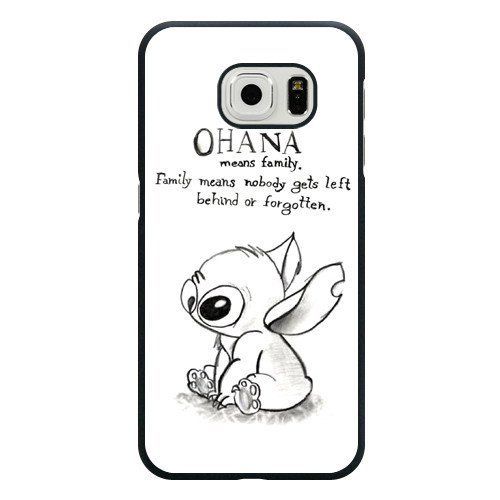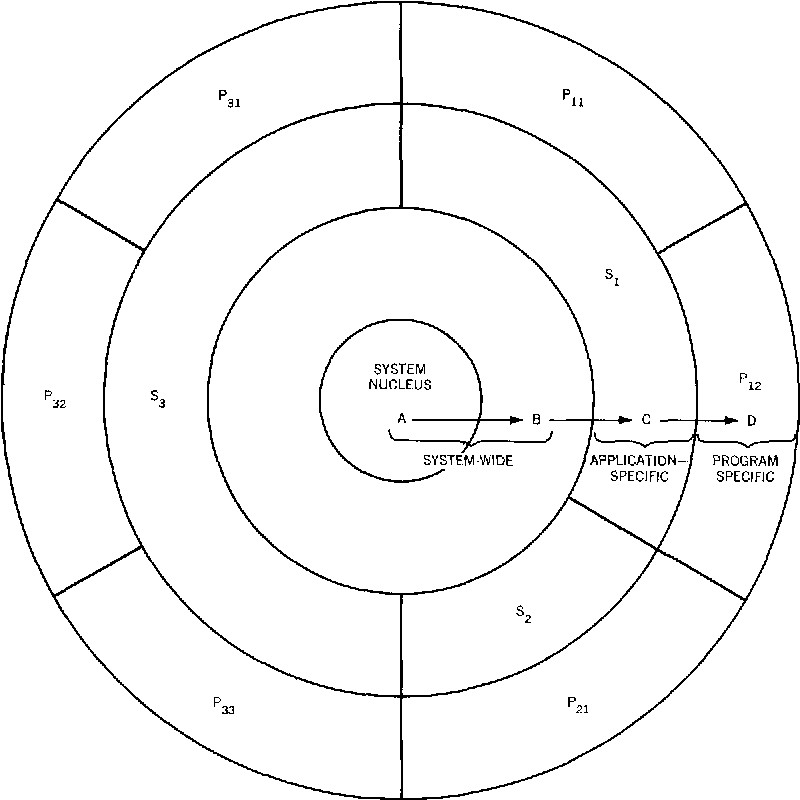Xerox QLS-8100XE manuals
Owner’s manuals and user’s guides for Label printers Xerox QLS-8100XE.
We providing 1 pdf manuals Xerox QLS-8100XE for download free by document types: User Manual

Table of contents
Chapter 1:
11
Quick Start
11
Chapter 2:
15
Side view
19
Cover Switch
32
Chapter 3:
33
Chapter 4:
47
Intensity
55
Head 1 = 16
55
Head 1 = +0
58
Head 1 = <-2
60
Vertical
61
Horizontal
62
Display Cntr
64
Cut Offset
65
Copies = 1
66
Test Print
68
Baseline = 0
70
Ribbon Menu
78
Head 3 = 6
80
Hardware
85
0.0.0.0
88
System Menu
89
Memory Card
90
10:42 am
95
2002, Aug 26
96
Options Menu
99
Enabled
100
Pause: Options
100
Press SELECT
100
Cut Flag
101
Pull Back
103
Synch Required
104
Applicator
104
Operation
105
Chapter 5:
105
Error Messages
109
Drive Roll Up
110
Format Error
110
QLS-8100 Xe 5-7
111
5-8 Operation
112
Ribbon Detection
113
System Failure
113
Excessive Heat
113
Color Alignment
114
QLS-8100 Xe 5-11
115
5-14 Operation
118
Press: Select
119
Printing Labels
120
Chapter 6:
121
QLS-8100 Xe 6-3
123
QLS-8100 Xe 6-5
125
Chapter 7:
129
Maintenance
129
Routine Cleaning
131
Head x Disabled
132
Head x up
132
QLS-8100 Xe 7-7
135
Connect 12" Tube
136
To Air Regulator
136
Connect 36" Tube
136
QLS-8100 Xe 7-11
139
QLS-8100 Xe 7-13
141
QLS-8100 Xe 7-19
147
Press SELECT Key
148
Forced Upgrade
148
Appendix A:
149
Physical Data
149
Appendix B:
153
Specifications
153
QLS-8100 Xe B-3
155
Appendix C:
157
Appendix D:
161
Pro setup
161
QLS-8100 Xe D-3
163
QLS-8100 Xe D-5
165
Appendix E:
167
Windows Printer
167
Driver Setup
167
QLS-8100 Xe E-3
169
QLS-8100 Xe E-5
171
Appendix F:
175
QLS-8100 Xe F-3
177
QLS-8100 Xe F-5
179
Appendix G:
181
Menu Structure
181
More products and manuals for Label printers Xerox
| Models | Document Type |
|---|---|
| Copycentre 265 |
User Manual
 Xerox Copycentre 265 User's Manual,
2 pages
Xerox Copycentre 265 User's Manual,
2 pages
|
| ColorQube 8580 |
User's Guide
 Xerox ColorQube 8580 Administrator's Guide,
93 pages
Xerox ColorQube 8580 Administrator's Guide,
93 pages
|
| WorkCentre 7830/7835/7845/7855 |
User Manual
 Xerox WorkCentre 7830/7835/7845/7855 User's Manual,
15 pages
Xerox WorkCentre 7830/7835/7845/7855 User's Manual,
15 pages
|
| DC 265/255/240 |
User Manual
 Xerox DC 265/255/240 User's Manual,
12 pages
Xerox DC 265/255/240 User's Manual,
12 pages
|
| Color 8250 |
Brochure
 Xerox Color 8250 Brochure,
20 pages
Xerox Color 8250 Brochure,
20 pages
|
| PE120 |
User Manual
 Xerox PE120 User's Manual,
20 pages
Xerox PE120 User's Manual,
20 pages
|
| WorkCentre 3210/3220 |
Installation Manual
 Xerox WorkCentre 3210/3220 Installation Instructions,
9 pages
Xerox WorkCentre 3210/3220 Installation Instructions,
9 pages
|