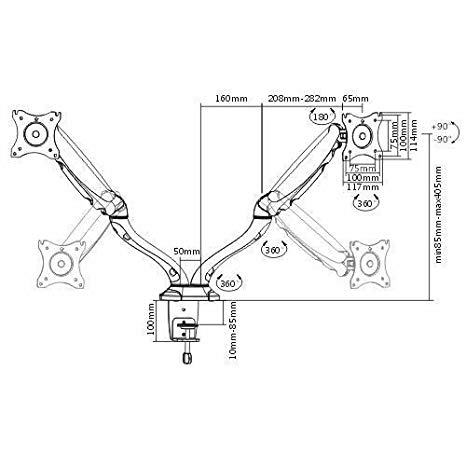Xerox CX240 manuals
Owner’s manuals and user’s guides for Copiers Xerox CX240.
We providing 1 pdf manuals Xerox CX240 for download free by document types: User Manual

Table of contents
Contents
7
Glossary 249
10
Index 263
10
Terminology
13
Workflow
18
• SpoolStore
19
Server Basic
21
Workflows
21
Overview
22
Click Next
24
Web Center
33
Downloads
35
Calibrating
36
Scanning
36
Start Menu
39
Server icon
42
Printer icon
42
This Status
45
Indicator
45
Job Editor
73
Computer
95
OS X (10.3)
99
Remote Desktop
103
Job Accounting
107
Ticket Report
112
Preflight Report
113
Color Workflow
117
Densitometer
122
Calibration List
133
Color Tools
135
Color Tools 127
137
Gradation Tool
141
Brightness
146
Contrast
146
Server Setup
150
Click OK
153
Network Setup
154
TCP/IP Setup
155
Apple Talk Setup
157
Security
159
Disk Wipe
160
System Disks
161
Localization
166
Pre-RIP Preview
167
General Defaults
168
Printing Modes
169
Held jobs
171
Messages
173
JDF Outputs
176
System Messages
179
Job History
181
Print Range
187
Print Method
187
Print Order
187
Delivery
187
Collation
187
Image Position
188
Image Scale
188
Rotate 180
188
Media Type
190
Trapping
192
Image Quality
192
The Color Tab
193
Color Mode
195
RGB Workflow
195
CMYK Workflow
195
Spot Workflow
197
Screening
198
Calibration
198
Ink Saving (GCR)
199
Template
203
Marks and Bleed
206
The Services Tab
208
Substitute Fonts
209
Job Flow
211
Preflight
211
Job Info
212
Slip Sheet
214
Front Cover
214
Back Cover
214
Finisher
215
Managing Inserts
217
Software
221
Overview 213
223
5. Click Add
247
6. Click Browse
247
4. Click Install
252
5. Click Reboot
252
4. Click OK
258
5. Click OK
258
6. Click OK
258
Glossary
259
Glossary 251
261
Glossary 253
263
Glossary 255
265
Glossary 257
267
Glossary 259
269
White point
271
More products and manuals for Copiers Xerox
| Models | Document Type |
|---|---|
| DocuPrint N2125 |
User Manual
 Xerox DocuPrint N2125 User's Manual,
176 pages
Xerox DocuPrint N2125 User's Manual,
176 pages
|
| Nuvera 200/288/314 EA |
User Manual
 Xerox Nuvera 200/288/314 EA User's Manual,
42 pages
Xerox Nuvera 200/288/314 EA User's Manual,
42 pages
|
| WorkCentre 6027 |
Quick Start Guide
     Xerox WorkCentre 6027 Quick Reference Guide,
18 pages
Xerox WorkCentre 6027 Quick Reference Guide,
18 pages
|
| All in One Printer 420 |
User Manual
 Xerox All in One Printer 420 User's Manual,
112 pages
Xerox All in One Printer 420 User's Manual,
112 pages
|
| WorkCentre 5845/5855 |
User Manual
 Xerox WorkCentre 5845/5855 User's Manual,
14 pages
Xerox WorkCentre 5845/5855 User's Manual,
14 pages
|
| D95/D110/D125 |
User Manual
 Xerox D95/D110/D125 User's Manual,
25 pages
Xerox D95/D110/D125 User's Manual,
25 pages
|
| WorkCentre 5325/5330/5335 |
Quick Start Guide
   Xerox WorkCentre 5325/5330/5335 Quick Reference Guide,
20 pages
Xerox WorkCentre 5325/5330/5335 Quick Reference Guide,
20 pages
|
| NUVERA 100 MX |
User Manual
 Xerox Nuvera 100 MX User's Manual,
18 pages
Xerox Nuvera 100 MX User's Manual,
18 pages
|
| WorkCentre 7525/7530/7535/7545/7556 with built-in controller |
Quick Start Guide
  Xerox WorkCentre 7525/7530/7535/7545/7556 with built-in controller Quick Reference Guide,
20 pages
Xerox WorkCentre 7525/7530/7535/7545/7556 with built-in controller Quick Reference Guide,
20 pages
|
| C2636 |
User Manual
 Xerox C2636 User Manual,
20 pages
Xerox C2636 User Manual,
20 pages
|
| Copier |
User Manual
 Xerox Copier User Manual,
2 pages
Xerox Copier User Manual,
2 pages
|
| C45 |
User Manual
 Xerox C45 User Manual,
1 pages
Xerox C45 User Manual,
1 pages
|
| WorkCentre 7665 |
User Manual
 Xerox WorkCentre 7665 User Manual,
4 pages
Xerox WorkCentre 7665 User Manual,
4 pages
|
| C2424 |
User Manual
 Xerox C2424 User Manual,
10 pages
Xerox C2424 User Manual,
10 pages
|
| C75 |
User Manual
 Xerox C75 User Manual [en] ,
16 pages
Xerox C75 User Manual [en] ,
16 pages
|
| COLOR LASER PRINTER Phaser 6100 |
User Manual
 Xerox COLOR LASER PRINTER Phaser 6100 User Manual,
7 pages
Xerox COLOR LASER PRINTER Phaser 6100 User Manual,
7 pages
|
| 4118 |
User Manual
  Xerox 4118 Manuel d'utilisation,
2 pages
Xerox 4118 Manuel d'utilisation,
2 pages
|
| COPYCENTRE/WORKCENTRE 118 |
User Manual
 Xerox COPYCENTRE/WORKCENTRE 118 User Manual,
2 pages
Xerox COPYCENTRE/WORKCENTRE 118 User Manual,
2 pages
|
| COPYCENTRE PE114E 958 |
User Manual
 Xerox COPYCENTRE PE114E 958 User Manual,
2 pages
Xerox COPYCENTRE PE114E 958 User Manual,
2 pages
|
| 7335 |
User Manual
 Xerox 7335 User Manual,
1 pages
Xerox 7335 User Manual,
1 pages
|