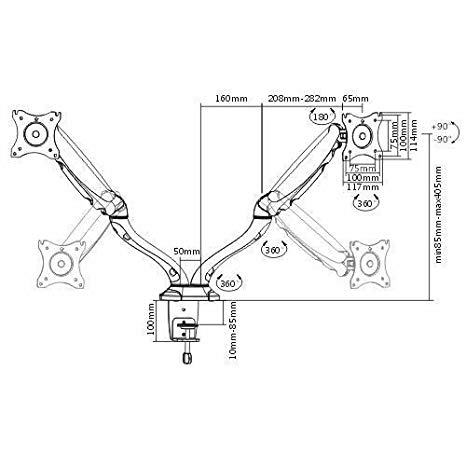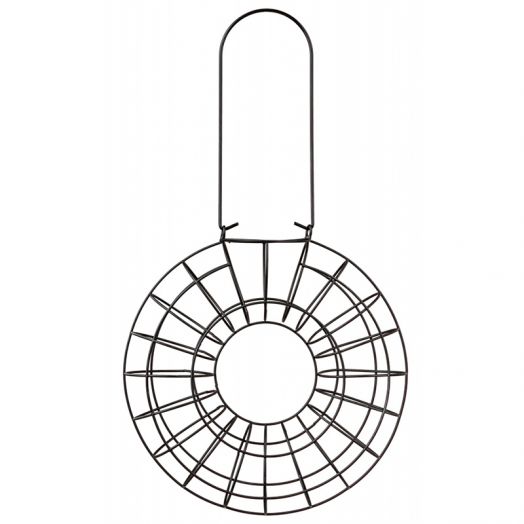Xerox FaxCentre 2218 manuals
Owner’s manuals and user’s guides for Printers Xerox FaxCentre 2218.
We providing 1 pdf manuals Xerox FaxCentre 2218 for download free by document types: User Manual

Table of contents
Introduction
10
Safety Notes
14
Do These:
16
Consumables
18
Unpacking
30
CD Contents
31
Drivers CD
32
Rear View:
36
Job Status
79
Recipients
93
or until you see
112
[Enter]
112
Press Start
117
Printer Settings
129
Windows XP
130
PCL Driver
131
Layout Tab
132
Paper Tab
133
Watermark Tab
136
About Tab
137
Select Preview
143
Select Scan
143
Save the Image
143
Camera Wizard
145
Printing Reports
149
ControlCentre
150
Phonebook Tab
151
Printer Tab
152
PCL Button
152
Department Codes
153
Clear Memory
161
Notify Toner Low
163
New Drum
163
Clean Drum
164
Billing Counters
164
9 Maintenance
169
Cleaning
170
Cartridge:
175
Drum Cartridge
176
Maintenance
177
Troubleshooting
180
Fault Clearance
181
Exit Misfeed
182
Roller Misfeed
183
Paper Jams
184
Paper Exit Area
185
2 Sided Jam
187
Bypass Tray Jam
187
Copying Problems
193
Specifications
203
More products and manuals for Printers Xerox
| Models | Document Type |
|---|---|
| Phaser Printer 5500 |
User Manual
 Xerox Phaser Printer 5500 User Manual,
50 pages
Xerox Phaser Printer 5500 User Manual,
50 pages
|
| 2260ij |
User Manual
 Xerox 2260ij User Manual,
2 pages
Xerox 2260ij User Manual,
2 pages
|
| 8265 |
User Manual
 Xerox 8265 User Manual,
24 pages
Xerox 8265 User Manual,
24 pages
|
| DocuPrint P1210 |
User Manual
 Xerox DocuPrint P1210 User Manual,
2 pages
Xerox DocuPrint P1210 User Manual,
2 pages
|
| 7760 |
User Manual
 Xerox 7760 User Manual,
158 pages
Xerox 7760 User Manual,
158 pages
|
| 412 |
User Manual
 Xerox 412 User Manual,
28 pages
Xerox 412 User Manual,
28 pages
|
| 645 |
User Manual
 Xerox 645 User Manual,
4 pages
Xerox 645 User Manual,
4 pages
|
| Phaser 3635MFP |
User Manual
 Xerox Phaser 3635MFP User Manual,
10 pages
Xerox Phaser 3635MFP User Manual,
10 pages
|
| CopyCentre C3545 |
User Manual
 Xerox CopyCentre C3545 User Manual,
8 pages
Xerox CopyCentre C3545 User Manual,
8 pages
|
| DocuColor 250 |
User Manual
 Xerox DocuColor 250 User Manual,
30 pages
Xerox DocuColor 250 User Manual,
30 pages
|
| DocuColor 2060 NPS |
User Manual
 Xerox DocuColor 2060 NPS User Manual,
38 pages
Xerox DocuColor 2060 NPS User Manual,
38 pages
|
| 701P35371 |
User Manual
 Xerox 701P35371 User Manual,
86 pages
Xerox 701P35371 User Manual,
86 pages
|
| DocuColor 5000AP |
User Manual
 Xerox DocuColor 5000AP User Manual,
20 pages
Xerox DocuColor 5000AP User Manual,
20 pages
|
| CopyCentre/WorkCentre 118 MO3101Y6-1 |
User Manual
 Xerox CopyCentre/WorkCentre 118 MO3101Y6-1 User Manual,
4 pages
Xerox CopyCentre/WorkCentre 118 MO3101Y6-1 User Manual,
4 pages
|
| DCC360 |
User Manual
 Xerox DCC360 User Manual,
7 pages
Xerox DCC360 User Manual,
7 pages
|
| 3535 |
User Manual
 Xerox 3535 User Manual,
268 pages
Xerox 3535 User Manual,
268 pages
|
| Phaser laser printer 4500 |
User Manual
 Xerox Phaser laser printer 4500 User Manual,
10 pages
Xerox Phaser laser printer 4500 User Manual,
10 pages
|
| 96/4635/180 IPS |
User Manual
 Xerox 96/4635/180 IPS User Manual,
51 pages
Xerox 96/4635/180 IPS User Manual,
51 pages
|
| 3100MFP |
User Manual
 Xerox 3100MFP User Manual,
12 pages
Xerox 3100MFP User Manual,
12 pages
|
| 6360 |
User Manual
 Xerox 6360 User Manual,
4 pages
Xerox 6360 User Manual,
4 pages
|
Xerox devices