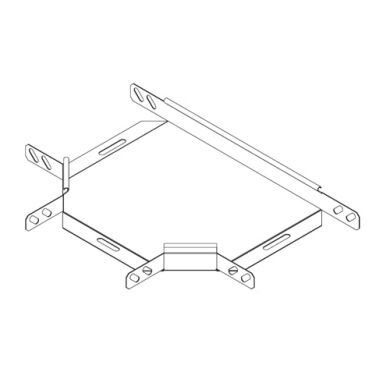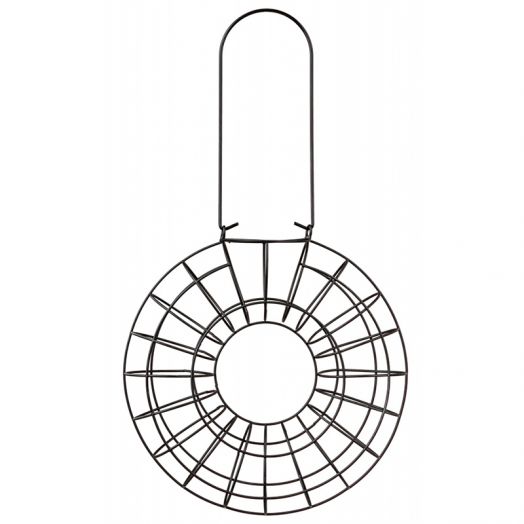Xerox 3119 manuals
Owner’s manuals and user’s guides for Printers Xerox 3119.
We providing 1 pdf manuals Xerox 3119 for download free by document types: User Manual

Table of contents
CONTENTS
3
MPORTANT
7
Acceptable
22
Unacceptable
22
4 Copying
26
6 Scanning
30
Saving toner
34
Maintenance
36
SCANNING
55
Paper Tab
61
Graphics Tab
62
Extras Tab
63
About Tab
63
Printer Tab
63
Using Help
64
Document
66
5 Scanning
70
Printing
82
Scanning
84
More products and manuals for Printers Xerox
| Models | Document Type |
|---|---|
| Phaser Color Printer 8400 |
User Manual
 Xerox Phaser Color Printer 8400 User Manual,
203 pages
Xerox Phaser Color Printer 8400 User Manual,
203 pages
|
| Xerox 100 |
User Manual
 Xerox Xerox 100 User Manual,
36 pages
Xerox Xerox 100 User Manual,
36 pages
|
| DOCUCOLOR 701P31131 |
User Manual
 Xerox DOCUCOLOR 701P31131 User Manual,
26 pages
Xerox DOCUCOLOR 701P31131 User Manual,
26 pages
|
| 3635MFP |
User Manual
 Xerox 3635MFP User Manual,
42 pages
Xerox 3635MFP User Manual,
42 pages
|
| 7675 |
User Manual
 Xerox 7675 User Manual,
262 pages
Xerox 7675 User Manual,
262 pages
|
| COPYCENTRE M20I |
User Manual
 Xerox COPYCENTRE M20I User Manual,
215 pages
Xerox COPYCENTRE M20I User Manual,
215 pages
|
| 7232 |
User Manual
 Xerox 7232 User Manual,
236 pages
Xerox 7232 User Manual,
236 pages
|
| 3500 |
User Manual
 Xerox 3500 Manuale d'uso,
59 pages
Xerox 3500 Manuale d'uso,
59 pages
|
| 8825 |
User Manual
 Xerox 8825 User Manual,
162 pages
Xerox 8825 User Manual,
162 pages
|
| 8850 |
User Manual
 Xerox 8850 User Manual,
162 pages
Xerox 8850 User Manual,
162 pages
|
| DocuColor 12CP |
User Manual
 Xerox DocuColor 12CP User Manual,
36 pages
Xerox DocuColor 12CP User Manual,
36 pages
|
| FREEFLOW ACCXES 13.0 B 141 |
User Manual
 Xerox FREEFLOW ACCXES 13.0 B 141 User Manual,
16 pages
Xerox FREEFLOW ACCXES 13.0 B 141 User Manual,
16 pages
|
| Nuvera 120 EA |
User Manual
 Xerox Nuvera 120 EA User Manual,
12 pages
Xerox Nuvera 120 EA User Manual,
12 pages
|
| XERORPHASER 5400 |
User Manual
 Xerox XERORPHASER 5400 User Manual,
40 pages
Xerox XERORPHASER 5400 User Manual,
40 pages
|
| digital copier printer 5750 |
User Manual
 Xerox digital copier printer 5750 User Manual,
130 pages
Xerox digital copier printer 5750 User Manual,
130 pages
|
| 610E35560 |
User Manual
 Xerox 610E35560 User Manual,
28 pages
Xerox 610E35560 User Manual,
28 pages
|
| 1235 |
User Manual
 Xerox 1235 User Manual,
88 pages
Xerox 1235 User Manual,
88 pages
|
| 8290 |
User Manual
 Xerox 8290 User Manual,
152 pages
Xerox 8290 User Manual,
152 pages
|
| 110 |
User Manual
 Xerox 110 User Manual,
40 pages
Xerox 110 User Manual,
40 pages
|
| 3150 |
User Manual
 Xerox 3150 User Manual,
2 pages
Xerox 3150 User Manual,
2 pages
|