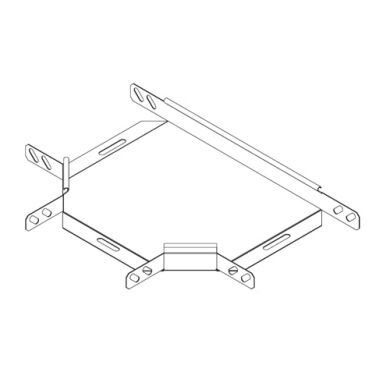Xerox MAX 200 manuals
Owner’s manuals and user’s guides for Copiers Xerox MAX 200.
We providing 1 pdf manuals Xerox MAX 200 for download free by document types: User Manual

Table of contents
It’s illegal
10
Safety notes
11
Touch screen
21
Clear button
28
RFC panel
38
Power save
44
Manual cut
55
In auto mode
59
Print color
92
Sharpness
95
E-sorter
132
Stored jobs
164
Stored jobs 163
165
Store jobs log
166
Job feature log
167
Time & date
178
Auto power off
179
Auto power save
180
Document width
183
Attention tone
184
Plotter setup
185
(continued)
188
Folder setup
205
Auto/manual mode
214
Image density
225
Problem solving
259
Indicator lamp 5
264
Indicator lamp 8
266
Indicator lamp 9
268
Overview
277
Technical data
280
Electrical
282
More products and manuals for Copiers Xerox
| Models | Document Type |
|---|---|
| WORKCENTRE 4260 |
User Manual
 Xerox WORKCENTRE 4260 User Manual,
16 pages
Xerox WORKCENTRE 4260 User Manual,
16 pages
|
| DCC400 |
User Manual
 Xerox DCC400 User Manual,
6 pages
Xerox DCC400 User Manual,
6 pages
|
| WORKCENTRE M3035 MFP |
User Manual
 Xerox WORKCENTRE M3035 MFP User Manual,
4 pages
Xerox WORKCENTRE M3035 MFP User Manual,
4 pages
|
| 3600 |
User Manual
 Xerox 3600 User Manual,
3 pages
Xerox 3600 User Manual,
3 pages
|
| 6115 |
User Manual
 Xerox 6115 User Manual,
2 pages
Xerox 6115 User Manual,
2 pages
|
| WorkCentre 7655 |
User Manual
 Xerox WorkCentre 7655 User Manual,
19 pages
Xerox WorkCentre 7655 User Manual,
19 pages
|
| WorkCentre C2424-15798 |
User Manual
 Xerox WorkCentre C2424-15798 Manuale d'uso,
6 pages
Xerox WorkCentre C2424-15798 Manuale d'uso,
6 pages
|
| DocuColor 240-250 con Xerox FreeFlow DXP250-15626 |
User Manual
 Xerox DocuColor 240-250 con Xerox FreeFlow DXP250-15626 Manuale d'uso,
7 pages
Xerox DocuColor 240-250 con Xerox FreeFlow DXP250-15626 Manuale d'uso,
7 pages
|
| WorkCentre C2424-15786 |
User Manual
 Xerox WorkCentre C2424-15786 Manuale d'uso,
21 pages
Xerox WorkCentre C2424-15786 Manuale d'uso,
21 pages
|
| WorkCentre PE220-15862 |
User Manual
 Xerox WorkCentre PE220-15862 Manuale d'uso,
206 pages
Xerox WorkCentre PE220-15862 Manuale d'uso,
206 pages
|
| 4112-4127 ST con integrated Copy-Print Server-1567 |
User Manual
 Xerox 4112-4127 ST con integrated Copy-Print Server-15676 Manuale d'uso,
60 pages
Xerox 4112-4127 ST con integrated Copy-Print Server-15676 Manuale d'uso,
60 pages
|
| WorkCentre M123-M128-15837 |
User Manual
 Xerox WorkCentre M123-M128-15837 Manuale d'uso,
121 pages
Xerox WorkCentre M123-M128-15837 Manuale d'uso,
121 pages
|
| WorkCentre C2424-15795 |
User Manual
 Xerox WorkCentre C2424-15795 Manuale d'uso,
58 pages
Xerox WorkCentre C2424-15795 Manuale d'uso,
58 pages
|
| DocuColor 240-250 con Xerox FreeFlow DXP250-15627 |
User Manual
 Xerox DocuColor 240-250 con Xerox FreeFlow DXP250-15627 Manuale d'uso,
62 pages
Xerox DocuColor 240-250 con Xerox FreeFlow DXP250-15627 Manuale d'uso,
62 pages
|
| WorkCentre M24-15806 |
User Manual
 Xerox WorkCentre M24-15806 Manuale d'uso,
176 pages
Xerox WorkCentre M24-15806 Manuale d'uso,
176 pages
|
| WorkCentre M118-M118i-15811 |
User Manual
 Xerox WorkCentre M118-M118i-15811 Manuale d'uso,
2 pages
Xerox WorkCentre M118-M118i-15811 Manuale d'uso,
2 pages
|
| WorkCentre 7328-7335-7345-7346 con built-in contro |
User Manual
 Xerox WorkCentre 7328-7335-7345-7346 con built-in controller-15749 Manuale d'uso,
32 pages
Xerox WorkCentre 7328-7335-7345-7346 con built-in controller-15749 Manuale d'uso,
32 pages
|
| WorkCentre M24-12682 |
User Manual
 Xerox WorkCentre M24-12682 Manuel d'utilisation,
179 pages
Xerox WorkCentre M24-12682 Manuel d'utilisation,
179 pages
|
| WorkCentre M123-M128-12730 |
User Manual
 Xerox WorkCentre M123-M128-12730 Manuel d'utilisation,
8 pages
Xerox WorkCentre M123-M128-12730 Manuel d'utilisation,
8 pages
|
| DocuColor 240-250 avec Xerox FreeFlow DXP250-12468 |
User Manual
 Xerox DocuColor 240-250 avec Xerox FreeFlow DXP250-12468 Manuel d'utilisation,
156 pages
Xerox DocuColor 240-250 avec Xerox FreeFlow DXP250-12468 Manuel d'utilisation,
156 pages
|